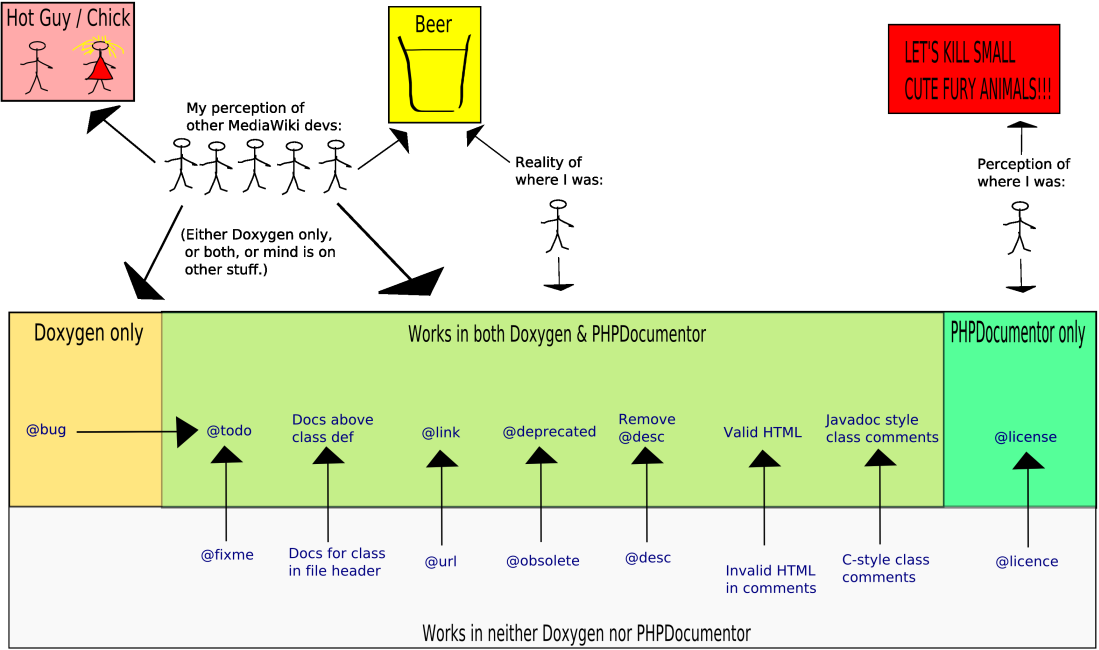I suppose I should try this whole blog thing out – heck, all the cool kids have one! :-)
So anyway, within the space of few days we’ve gone from no Planets, to two: WikiBlogPlanet and Planet Wikimedia (Yay! Welcome!)
Whilst this was going on, I exchanged a few private emails with Erik Moeller – in short, he wanted a more focussed planet (which is where Planet Wikimedia comes in), and I wanted a broader planet that included the focussed stuff, but which had more voices and which was more able to go wherever the flow took it … but the whole exchange gave me this nagging thought: “I’m sure there are other people who want other stuff too, and some of that could be really good stuff, which I just don’t know about”. And at the same time I was getting a some emails about WikiBlogPlanet asking that I use a different feed for some blogs, that don’t include some blogs because they were semi-private or not wiki-related, that I use a certain avatar as a Hackergotchi, that maybe I should include this group feed (and even though it seemed relevant, I wasn’t sure if I should or not, because it seemed to include some stuff from one of the blogs that had asked not to be included), can I please add this blog, and so on.
So all of the above was in my head, and it just made me think: “WHY am I doing this?”. I don’t mean: “why am I doing WikiBlogPlanet” – I get that (entertainment value, of course!) – but “Why am I doing this administrative crap? Why should I be the one to decide which feeds are and are not included? Who am I to say what is and is not relevant? What if I’m on holiday, or hit by a bus, or my net connection goes down for a week – why should people have to wait for me to get back up to speed, in order for something to change? What if (even though I try not to be) I’m biased in my views of what feeds to include – in short, Who watches the watchers?” The current approach of a single administrator editing a text file on a server just seems so centralised, so top-down command-and-control, and so un-“We the Media”, and fundamentally un-wiki-like.
So although you’re probably just getting used to two planets, this is a good time to mix-it-up a little, and throw a wacky third planet out there, just to see what happens. This planet however will have a special twist: it’s totally open – it’ll be a planet that contains whatever feeds the community wants it to contain, without involving me or requiring me to do anything. (Yay laziness!)
Brion queried whether there was a web administration interface to PlanetPlanet, and it’s a good question, but it raises other questions: “Who does the administrating? Who gets to add / edit / delete feeds? How do they decide what to include? And if anyone can edit feeds, what about vandalism? If only a handful of people can edit feeds, what about the good ideas that get excluded?”
The upshot is I’m going to try another approach, one what may very well be described as crazy, insane, and absolutely nuts. What I’m going to do is set up a new planet (at http://open.wikiblogplanet.com), which pulls its configuration file directly off of the Wikipedia (located here), that tells it what feeds to include, and then generates the planet. The configuration file will be open for people to edit as they see fit, so you can add feeds, edit feeds, remove feeds, and you don’t need to involve me. Don’t ask, just do. In fact it’s a design goal: I don’t particularly want to be involved in deciding what gets included, I more want to read the result. The usual Wikipedia editing rules about assuming good faith, reverting blatant vandalism, 3RR, and so on, will also apply also to the configuration file. The configuration file itself is very simple (and are a few comments in there to explain stuff), so if it sounds complicated, don’t worry, it honestly isn’t. And if people could try and keep the configuration file valid so that the site still works, well, then that would be really super. And to try and make it a little harder for jerks to put bad stuff in the configuration file, I’m going to request that it be marked as semi-protected (so that only established accounts can edit it).
And of course security is a big concern if people can edit the config file – and for the record, I haven’t even attempted to make this secure – so for the time being, it’s operating on the honor system, although on the server side it’ll be using a separate account, with no confidential data, with no shell or a very locked-down shell, and no access to any other sites, and with a hard disk quota limit … so if it blows up, it should only take out this one site.
Maybe it will be vandalised, maybe it won’t. Maybe it’ll be such a complete shambles that it’ll have to be shut down, or maybe it won’t. Maybe it’ll fly, or maybe it’ll crash and burn! It’s basically an experiment, and a leap-of-faith … or possibly more accurately, a swan-dive into the abyss.
Anyway, it’s already up and running now at open.WikiBlogPlanet.com, and to kick it off, it’s using the same configuration file as the standard WikiBlogPlanet.com site, but you can now edit and update the feeds, to move it in whatever direction you want it to go. So have fun! And like they say in the movies, “where we go from here, is up to you!”